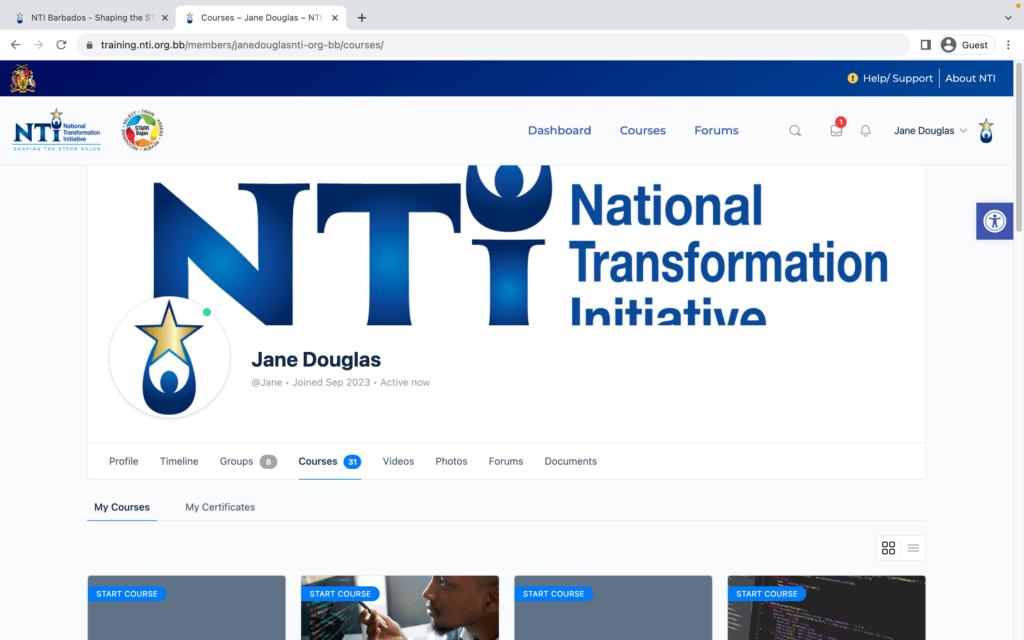First you must login to access your already registered account (if you don’t have one you must sign up), by clicking the ‘Login’ from the header or clicking ‘Login’ on the homepage.
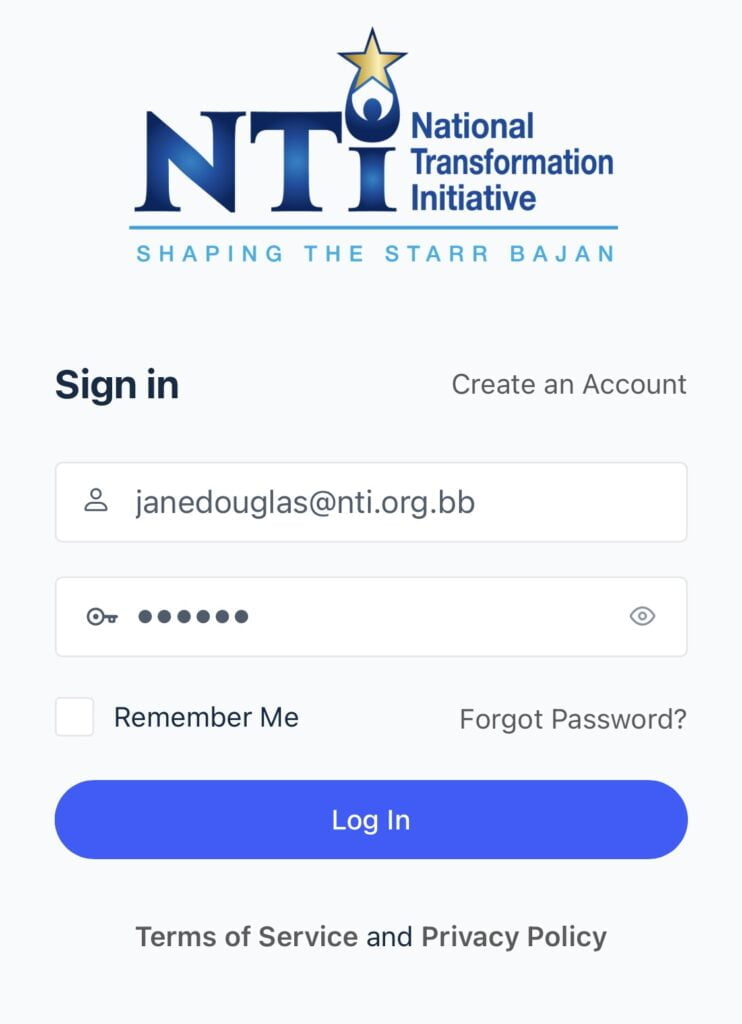
After you login into your NTI account, click on your name in the top right corner to display the drop down menu, then go to Courses and select My Courses.
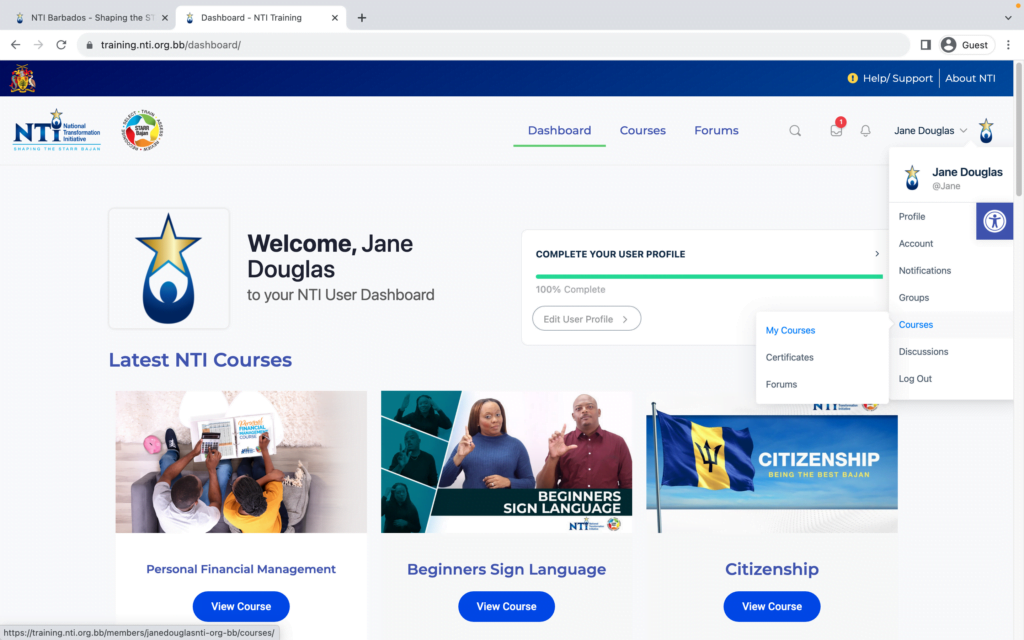
After Selecting ‘My Courses’ you will be greeted by a screen with all your courses listed.